Building a Full-Stack MERN App: A Step-by-Step Guide for Beginners
Programming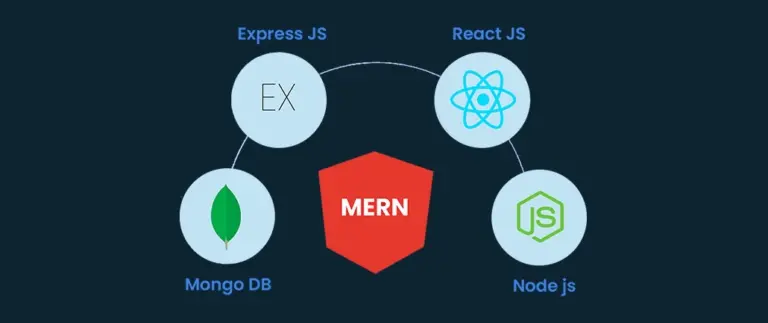
🔰 Introduction: What is MERN Stack?
In the world of web development, the MERN stack is a powerful combination of four major technologies:
- MongoDB – A NoSQL database
- Express.js – A web application framework for Node.js
- React – A frontend JavaScript library for building user interfaces
- Node.js – A JavaScript runtime for backend development
Together, they form a complete full-stack JavaScript environment, enabling developers to build dynamic web applications using a single language across both frontend and backend.
If you’re wondering how to build a full-stack MERN app, this guide will walk you through the complete process.
📌 Why Choose MERN Stack for Web Development?
- Full JavaScript Stack – Use a single language across frontend and backend
- Scalable and High-Performance – Suitable for both startups and enterprise apps
- React for Dynamic UI – Build modern, fast, and responsive interfaces
- MongoDB for Flexibility – Handle diverse and evolving data structures easily
- Robust Community Support – Tons of tutorials, packages, and tools
- REST API Ready – Seamless integration with Express and MongoDB
🛠 Tools You’ll Need
- Node.js and npm – JavaScript runtime and package manager
- MongoDB – Local installation or MongoDB Atlas
- Visual Studio Code – Preferred code editor
- Postman – For testing REST APIs
- Git & GitHub – Version control and code hosting
📁 MERN Stack Folder Structure
/mern-app /client (React frontend) /server (Node + Express backend)
🧱 Step 1: Setting Up the Backend (Node.js + Express + MongoDB)
To build the backend for your MERN app, start by creating a new folder for the server and initialize a Node.js project using:
npm init -y
npm install express mongoose cors dotenv
Create an index.js file as the entry point. Use Express to set up a server and Mongoose to connect to MongoDB.
Here’s a basic example of how your index.js might look:
const express = require('express');
const mongoose = require('mongoose');
const cors = require('cors');
require('dotenv').config();
const app = express();
const PORT = process.env.PORT || 5000;
app.use(cors());
app.use(express.json());
mongoose.connect(process.env.MONGO_URI, {
useNewUrlParser: true,
useUnifiedTopology: true,
})
.then(() => console.log('MongoDB connected'))
.catch(err => console.error(err));
app.get('/', (req, res) => {
res.send('API is running...');
});
app.listen(PORT, () => {
console.log(`Server is running on port ${PORT}`);
});
Also, add your MongoDB connection string to a .env file:
MONGO_URI=mongodb+srv://your-username:your-password@cluster.mongodb.net/mernapp?retryWrites=true&w=majority
Your backend is now ready to handle routes, connect to MongoDB, and be consumed by the React frontend.
🖥️ Step 2: Building the Frontend with React
After setting up the backend, it's time to build the frontend using React. Start by creating a new React app in a separate folder:
npx create-react-app client
cd client
npm install axios react-router-dom
Use axios for API requests and react-router-dom for routing.
Next, clean up the boilerplate code in App.js and create your basic file structure:
components/– Reusable UI componentspages/– Page-level componentsservices/– API interaction logic
Here’s a simple example of a component that fetches data from the backend:
import React, { useEffect, useState } from 'react';
import axios from 'axios';
const Posts = () => {
const [posts, setPosts] = useState([]);
useEffect(() => {
axios.get('http://localhost:5000/posts')
.then(res => setPosts(res.data))
.catch(err => console.error(err));
}, []);
return (
<div>
<h3>Posts</h3>
<ul>
{posts.map(post => (
<li key={post._id}>{post.title}</li>
))}
</ul>
</div>
);
};
export default Posts;
This sets up a simple frontend structure that communicates with the backend API and renders dynamic content.
🔗 Step 3: Connecting Frontend to Backend
Now that you have both frontend and backend ready, it's time to connect them so they can communicate via API calls.
In your React app, use axios to make HTTP requests to the Express backend.
Make sure the backend server is running and accessible from the frontend.
Here’s a simple example of making a GET request to fetch data:
axios.get('http://localhost:5000/api/posts')
.then(response => {
console.log(response.data);
})
.catch(error => {
console.error('Error fetching data:', error);
});
If you’re making POST requests to submit data, use:
axios.post('http://localhost:5000/api/posts', {
title: 'My First Post',
content: 'Hello from the frontend!'
})
.then(res => console.log(res.data))
.catch(err => console.error(err));
For smoother development, you can configure a proxy in your React app’s package.json:
"proxy": "http://localhost:5000"
This lets you use relative URLs like /api/posts instead of hardcoding the backend domain.
⚙️ Step 4: Creating RESTful APIs with Express
RESTful APIs are the backbone of any full-stack app. With Express, you can easily set up routes to handle CRUD operations. Start by creating a new folder called routes and a file like posts.js.
Here’s a basic example:
const express = require('express');
const router = express.Router();
// GET all posts
router.get('/', (req, res) => {
res.json([{ title: 'Sample Post' }]);
});
// POST a new post
router.post('/', (req, res) => {
const { title, content } = req.body;
res.status(201).json({ title, content });
});
module.exports = router;
Then in your main index.js file, import and use the route:
const postRoutes = require('./routes/posts');
app.use('/api/posts', postRoutes);
Now your backend can handle requests to /api/posts for both fetching and creating posts. You can extend this with PUT and DELETE methods to complete CRUD functionality.
📦 Step 5: Deploying MERN App to Production
Once your MERN app is complete and tested locally, it’s time to deploy it to the cloud. Popular options include Render, Vercel, Netlify, and Railway for frontend, and MongoDB Atlas for database hosting.
1️⃣ Deploy Backend (Node.js + Express)
- Create a
Procfileif deploying to Heroku or Railway. - Ensure
.envvariables are set in production dashboard. - Use
npm run buildonly if you're bundling frontend with backend.
2️⃣ Deploy Frontend (React)
- Run
npm run buildto generate a production-ready build. - Deploy the
/buildfolder to Netlify, Vercel, or GitHub Pages.
3️⃣ Common Deployment Tips
- Use environment variables instead of hardcoding credentials.
- Enable HTTPS and CORS appropriately in production.
- Monitor logs and health checks after deployment.
After deployment, your MERN app will be live and accessible to users anywhere in the world!
💡 Top Tips for MERN Stack Developers
- Stick to component-based architecture to keep frontend code clean and reusable.
- Use environment variables for API endpoints, secrets, and database URIs.
- Modularize your Express routes and controllers for better backend maintainability.
- Leverage tools like Postman to test APIs before connecting them to the frontend.
- Use state management libraries like Redux or Context API for complex apps.
- Always validate data both on client-side and server-side.
- Use MongoDB indexes to improve query performance.
- Write clean, readable code and add comments where necessary.
📈 SEO Keywords Recap
Here are some key SEO-friendly phrases used in this blog:
- MERN Stack tutorial for beginners
- How to build a MERN full-stack application
- React frontend with Node.js backend
- Express and MongoDB API setup
- Deploying MERN stack to production
- MERN stack project structure and best practices
- Full-stack web development using MongoDB, Express, React, and Node
🧠 Conclusion
Building a MERN Stack application may seem challenging at first, but with a clear structure and the right tools, it becomes a smooth and rewarding process. Whether you're building a portfolio project or launching a full-scale web app, mastering the MERN stack gives you the ability to handle both frontend and backend like a pro.
Keep experimenting, keep learning, and don't hesitate to refer back to this guide whenever needed!